A Simple CRUD Application with Symfony
By Payton Chung from DCA, USA (crud Uploaded by AlbertHerring) CC BY 2.0 https://creativecommons.org/licenses/by/2.0, via Wikimedia Commons
Create Read Update Delete — these operations describe the most common tasks a relational database is used for.
A common task on top of that, is to build interfaces for users, to execute these operations in a nice way and create a frontend for these task.
Imagine a quite simple application, with two entities, let’s call them Product and Category. A product has some properties, such as title, description and (drum roll) categories. A Product may be categorized in one or more categories. A category only has a title property.
Using my favourite PHP Framework Symfony and the latest convenience tool Symfony Flex make that a straight-forward approach.
First, we need to create a new project with composer create-project symfony/skeleton products and add an admin tool with composer req admin to the project. The last command is responsible for adding the bundle easycorp/easyadmin-bundle to the composer.json file of the project. composer req --dev maker-bundle migrations adds some convenience tools, as you may read later.
Parts of the Symfony 4 configuration parameters rely on environment variables, that in the development process of a project may be set in a .env file. We add our database url to that
DATABASE_URL=sqlite:///%kernel.project_dir%/var/data.db. Note: Locally and for quick testing I use sqlite in that case, because we don’t need more sophisticated tools, such as MySQL or Postgres.
Next we create our entities Product and Category:
./bin/console make:entity Product
./bin/console make:entity Category
and add our desired properties in the dialogue. It will create something like:
<?php
namespace App\Entity;
use Doctrine\Common\Collections\ArrayCollection;
use Doctrine\Common\Collections\Collection;
use Doctrine\ORM\Mapping as ORM;
/**
* @ORM\Entity(repositoryClass="App\Repository\CategoryRepository")
*/
class Category
{
/**
* @ORM\Id()
* @ORM\GeneratedValue()
* @ORM\Column(type="integer")
*/
private $id;
/**
* @ORM\Column(type="string", length=255)
*/
private $title;
/**
* @ORM\ManyToOne(targetEntity="App\Entity\Product", inversedBy="categories")
* @ORM\JoinColumn(name="product_id", referencedColumnName="id")
*/
private $product;
public function __construct()
{
$this->product = new ArrayCollection();
}
}
<?php
namespace App\Entity;
use Doctrine\Common\Collections\ArrayCollection;
use Doctrine\Common\Collections\Collection;
use Doctrine\ORM\Mapping as ORM;
/**
* @ORM\Entity(repositoryClass="App\Repository\ProductRepository")
*/
class Product
{
/**
* @ORM\Id()
* @ORM\GeneratedValue()
* @ORM\Column(type="integer")
*/
private $id;
/**
* @ORM\Column(type="string", length=255)
*/
private $title;
/**
* @ORM\Column(type="text")
*/
private $description;
/**
* @ORM\OneToMany(targetEntity="App\Entity\Category", mappedBy="product")
*/
private $categories;
public function __construct()
{
$this->categories = new ArrayCollection();
}
}
For being able to use the CRUD operations on these entities, the schema needs to be applied to the database with ./bin/console doctrine:schema:create and these entities have to be defined in the config/packages/easy_admin.yaml file:
easy_admin:
entities:
- App\Entity\Product
- App\Entity\Category
Et voilà: Our basic admin interface at http://localhost:8000/admin:
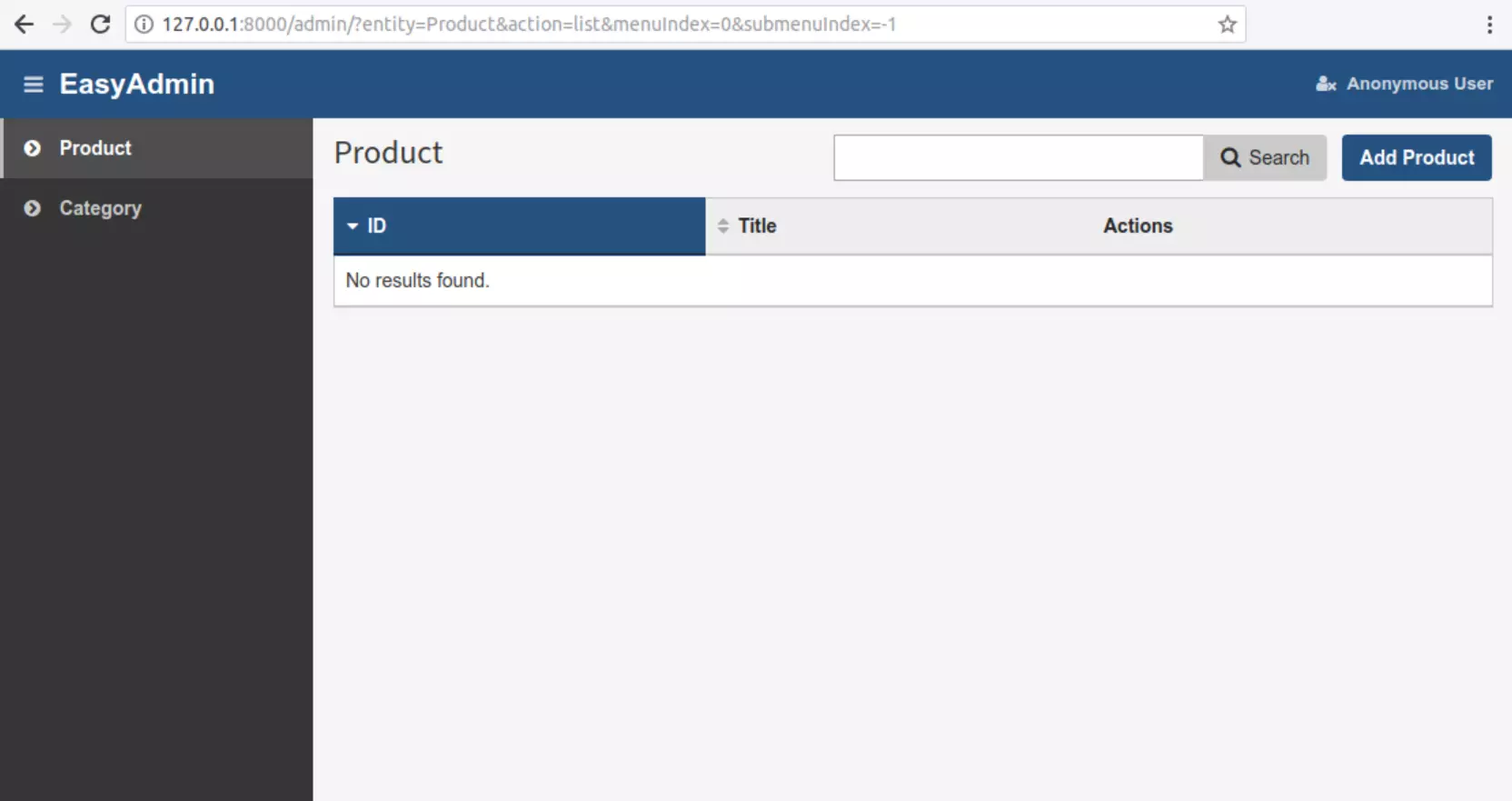
See our demo dummy application at github.com/subugoe/symfony-crud
 10.59350/pzbtf-ppc17
10.59350/pzbtf-ppc17